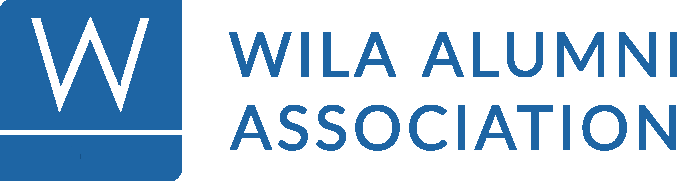JOIN OR RENEW
NEW GRADUATES
- Congrats! Your first year of membership is free, it’s WILA’s gift for all of your hard work! See the FAQ below for first time login instructions.
FULL MEMBERSHIP
.- Your annual dues support the institution you once called home!
Oops, Did Your Dues Expire?
- Know you have an account but don’t see yourself on the directory? Login to pay your dues and your profile will be instantly reinstated! Thanks for being a part of the WILA Family!
FAQs
I forgot my password, help!
No problem! You can always reset your password here by entering the email address you used to register.
Not sure which email you used? We get it… If you can see your profile on the Alumni Directory, the email address you used to register will show up there. If your dues have lapsed and you’re not showing up on the directory, try searching your email for the welcome message that came from info@wilaalumni.org.
It can take a few mintues for automated emails to arrive and always remember to check your SPAM if you don’t see it. If you still can’t login, send us an email and we’ll help!
Are my dues up to date?
We so appreciate your support through your annual dues! Please login to your account and click the “MY DUES ACCOUNT” link at the top. Under the “Subscriptions” tab, you will find your expiration date as well as buttons to update your credit card information.
I'm a new grad, how do I login the first time?
Congrats on graduating from WILA, it’s an honor to call you a colleague! If you do not still have your welcome email, here are the instructions to login for the first time:
- Go to the Alumni Directory and look for your profile under your last name
- Click to view and look for the email address you’re registered under
- At the top of the site, click “Login”
- Click “Forgot Password”
- Enter the email address you’re registred under and check your email
- It may take a few minutes for the email to arrive & remember to check spam
- Click the reset link the email and choose a new password
This will be your login info going forward. You will receive an email 2 weeks before your first free year ends prompting you to join by paying your membership dues.